Customizing Your Bluebeam UI/UX: Setting up your interface sets you up for success
Credit type: 1 AIA LU.
Revu has many features designed for different stages of the design and review process. To meet the workflow needs of every role, Revu gives its users control over many elements of the Revu interface. I’ll show you how to tailor Revu to fit your needs throughout the interface and then share them with your colleagues and team members.
Learning Objective
- About the settings and preferences you can set to adjust how you interact with Bluebeam
- Add and remove panel to create an interface tailored to your needs
- How to add additional information and buttons to the UI
- Create custom shortcuts
- Set up custom columns to store needed information
- Save all of these settings into different profiles based on workflow needs