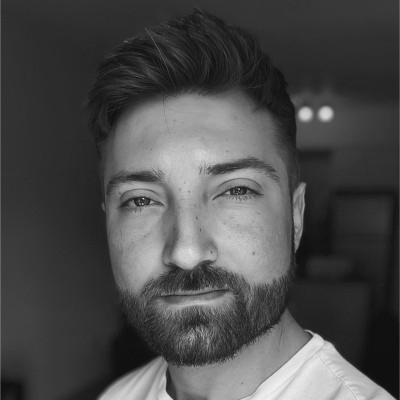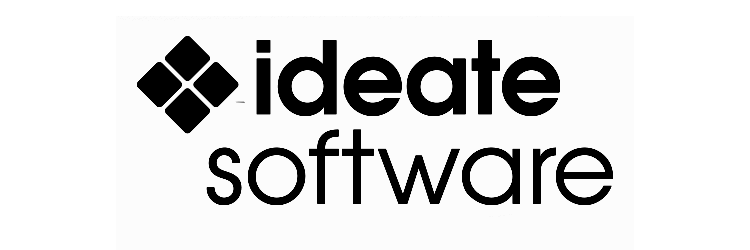Building a Resilient Construction Backup Strategy with Ideate Automation and File Sync
Earn 1 AIA LU.
Learn how to leverage Ideate Automation to schedule frequent model publish tasks and File Sync to automate file synchronization for up-to-date, secure backups. Dive into challenges of infrequent publishing in Revit workflows and the risks it poses to data accuracy and security, and discover how to safeguard your Revit project data with a backup strategy. Join us to explore actionable solutions for enhancing data integrity, minimizing risks, and streamlining your construction and BIM documentation workflows.
Learning Objectives
- Explain the risks of infrequent model publishing in Revit workflows and describe strategies for mitigating data loss and ensuring model accuracy.
- Leverage Ideate Automation with other Ideate products like BIMLink, Explorer, Annotate, and ViewCreator to reduce manual effort and improve accuracy and efficiency.
- Identify best practices for data management and security across AEC platforms using Graitec File Sync, ensuring reliable backups and minimizing risks of outdated or lost project files.
- Implement workflows that enhance collaboration, data integrity, and productivity across multidisciplinary AEC teams by leveraging automated publishing and file synchronization tools.
- Understand the core functionality of Graitec File Sync and its role in synchronizing project-critical files across platforms such as Autodesk Construction Cloud, Procore, Bluebeam, SharePoint, and OneDrive.
- Identify key use cases and benefits of File Sync, including automated backups, improved collaboration, and reduced project risk through redundancy and continuity.